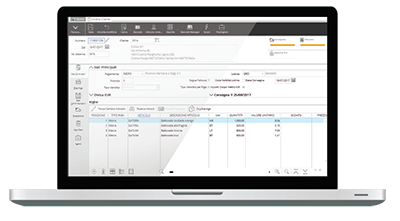Variants module is the solution that allows you to define different finished or semi-finished products based on a shared and modified BoM, by applying the proper changes.
Mago4 – Variants
A variant is a version of BoM, from which it is distinguished by adding, deleting or editing in one or more components.
The Mago4 Variants module is perfect to correctly set and manage the BoM variants. Specifically the module allows you to:
- code BoM variants;
- manage inventory variants;
- check the consistency of entered variants;
- use variants in the different program’s procedures;
- produce item variants;
- sell item variants.
Mago4 Variants module operates in association with BoM in a simple and intuitive way: to create a new item, you only need to specify variations to be made to a specific BoM.
Mago4 Variants allow you to produce and manage similar inventory items based on a single BoM that groups shared parts. In this way you optimize production processes and timing, managing only the particularities that differentiate each item.
ENTERING A VARIANT
Variants can be managed in two ways:
- with the same Item Code of the varied BoM: in this case, several variations of the same BoM will list the same inventory item;
- with the Item Code different from the varied BoM; in this case, the item corresponds to a finished product that will be loaded in Inventory at the end of production.
It is convenient to indicate the same Item Code of varied BoM when the set modifications do not vary the cost of the finished product and when the quantities that define theoretic availability do not need to be known for each variant.
VARIANTS CODING
Mago4 Variants module can manage the input and output quantities from any storage for each variant. This module – even if it’s not managing all the typical fiscal information in the Items master – can also adapt to your business situation thanks to its flexibility.
For example, if the variant is a simple application of a different brand to the same item according to the purchaser’s need, you can choose to manage in inventory a single item that corresponds to the BoM.
Instead, if you manage various item models, you’ll better have one item per variant, linked to the BoM anyway.
LIST OF COMPONENTS
Thanks to a fast and intuitive procedure, it is really simple to change component quantities or codes in a BoM.
Variations can be:
- Adding new components to an original BoM;
- Deleting components from an original BoM;
- Editing data on components in an original BoM (for example, changing quantities).
When editing an original BoM, you can check the structure of a new BoM at the end of variations. After modifications, the added, deleted or edited components of BOM are indicated, in order to give you an overview of the difference compared to the original version.
COPYING A VARIANT
Since manually itemizing a variant in some cases can be difficult, copying and editing an existent variant can be useful and handy. You can therefore add, edit or delete rows, without compromising the original variant.
VARIANT CONSISTENCY PROCEDURE
When saving a variant, Mago4 automatically checks the BoM consistency; in other words, it checks for discrepancies making sure that:
- a BoM is linked to each entered variant;
- the linked variants are in the BoM components;
- the component indicated as to be deleted or replaced is among the original BoM (also operations are checked in the same way).
The various procedures have functions to manage the variants.
GRAPHICAL NAVIGATION
This procedure allows you to expand all the components of a bill of materials or a variant, representing them graphically, in order to have an overview of all variations made to the selected original BoM. For semi-finished products it is also indicated the code of the connected variant.
BOM CONTROL AND MANAGEMENT
Procedures such as explosion or BoM costing allow you to choose whether to consider the variants as well. You can choose to exclude variants, extract all or select them using special parameters.
BOM EXPLOSION
In the BoM explosion procedure, Mago4 usually takes into account all the associated variants. You can expand BoM and items with variants together or choose not to expand any BoM, but just visualize the items with the indicated variants.
COSTING
During the BoM costing procedure, Mago4 evaluates the cost of a bill of materials, considering all the associated variants.
PRODUCTION LAUNCH AND RETURN
When you launch an item in production with the indicated variant, it is possible to indicate the variant in the Production Plan or directly in the rows of Production Launch and Return windows.
ITEMS MASTER
At the end of production, you can check the inventory situation of the produced item variants in the proper tab.
Mago4 does not manage the quantities that define theoretic availability for variants, but saves the quantities loaded and unloaded from the various storages.
VARIANTS IN SALES DOCUMENTS
The sold article variant must be included when entering a sales document. Mago4 streamlines also this process. If items are always sold to a certain customer in a specific variant (for example, if the variant is the brand), you can enter the variant code in the Customer’s Master Data so that it is automatically suggested in the rows of sales documents issued to that customer.
TO PRODUCE ITEMS VARIANTS
Mago4 manages the variants perfectly also with Basic and Advanced Manufacturing modules. In fact you can indicate them both in Manufacturing Order and in outsourcing documents, while with Manufacturing Planning you can manage item variants through MRP procedure.
Some functions
- Code variants for BoM
- Manage inventory variants
- Check the consistency of entered variants
- Use variants in different program procedures
- Produce item variants
- Sell item variants
4 STRONG POINTS