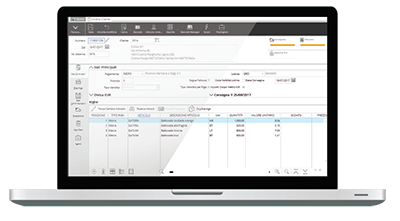Purchases module allows you to manage and control incoming goods and their purchase invoices, with the possibility to register any type of purchase document.
Mago4 – Purchases
Purchases is fully integrated with Purchase Orders, Inventory and Financials modules.
PRICE AND DISCOUNT MANAGEMENT
Mago4 offers you a variety of simple and flexible tools to better manage pricing in purchase documents. Prices can be linked to the supplier or to the item or to both. Mago4 can automatically propose the latest prices applied by the supplier to specific items.
THE SUPPLIER/ITEM PRICE
The price that is most frequently used in purchase documents is the one specified in the last supply. It is possible to automatically save the price applied by single suppliers for each item. Mago4 updates the last purchase data automatically during inventory entries or when registering purchase documents. This aspect can be customized according to your requirements, using the Inventory Reason Codes settings and specific parameters.
THE PRICE VARIATION PROCEDURE
If you need to edit supplier/item standard prices in order to adjust them to a new price list, you can use “Creation/Variation Price lists” procedure to quickly and accurately record all variations. You can also PURCHASES decide to edit a Supplier/Item sales pricelist.
OTHER DISCOUNT TYPES
Just like prices, discounts are fundamental as they influence the cost of items you purchase. If a supplier usually applies a certain discount, this discount can be set in the “Discount” field in the Supplier Master Data “Purchase” tab.
PRICE PROPOSAL POLICIES
Mago4 provides price and discount policies that are proposed according to priorities set on basis of your requirements.
DISCOUNT POLICIES
Mago4 also allows you to define specific price-discount combinations: for each value in the price policy, you can define discount types to link to that value in the “Linked Discount” column. If you set “First Valid” for the discount, the Discount Policy will be used. To be sure that certain price/discount links do not occur, use the Incompatibility table.
TAX MANAGEMENT ON UNIT VALUES
BILLS OF LADING
By entering a bill of lading, Mago4 allows the automatic posting of inventory entries for the loading of goods. The main information is retrieved from the Master Data of the supplier to whom the document is made out. Numbering is generated automatically and the suggested date is the same as the transaction date. If needed, you can edit log number and date.
RELATED DOCUMENTS
Managing documents related one to another is simple and intuitive thanks to Mago4. References to supplier orders can be referred to in purchase documents. When you import rows from an order, for each row you will have a reference to the source order. It is possible to view a related document by simply clicking on the corresponding row in the References tab. In the same way, after saving the document and generating an inventory entry, you will be able to open a window on the transaction and consult the accounting records and supplier payment schedule.
CONFORMITY CONTROL OF GOODS
Goods received from suppliers do not always meet the required specifications. To manage these cases, Purchases module provides an “Item Status” field in the Bill of lading that lets you specify whether the goods received meet required specifications. Only in this case it will be generated the corresponding inventory entry. Otherwise, the rejection, return or scrap procedure is launched.
ENTERING INVOICES
To enter a new purchase invoice or edit an existing one, you can use a convenient panel in Purchases/Purchase invoices. The document has accounting relevance and usually does not generate inventory entries, unless you use a specific feature. The main information is retrieved from the Master Data of the supplier. Numbering is generated automatically and the date is the same as the transaction date. The suggested number is linked to the TAX journal used to record the document.
INVENTORY REASONS
The “Inventory” tab contains the inventory reason which, in the invoice, is usually blank. This is the reason why Inventory Entries are not generated: to post an accompanying invoice, just set a reason to consequently generate the Inventory Entry.
PAYMENT SCHEDULE MANAGEMENT
You can recall the payment term of the document from the Supplier master data of Mago4. Thus you can take into account specific sales agreements with the supplier.
THE TAX CODE
The automatic suggestion of the TAX code follows a priority policy:
- Supplier
- Item
- Default Codes and Offsets
Mago4 is able to manage any tax roundings chosen by the supplier on the purchase document, thanks to the manual TAX correction function.
DISPATCHING BILLS OF LADING
The purchase invoice can contain services deriving (or not, as the case may be) from purchase orders, can be an accompanying invoice (and is therefore valid also as a delivery note), and can contain goods previously delivered with a bill of lading. In the latter case, Mago4 lets you to retrieve one or more bills of lading in the invoice.
CHECK DATA CONSISTENCY
Once you have inserted the purchase invoice and you have retrieved orders or delivery notes, you can check whether the economic-commercial terms have been observed by the supplier. Mago4 is able to automatically check different parameters applied in the purchase invoice such as prices, quantities, discounts, charges and payment terms, comparing them with those indicated in the order or bill of lading. When data do not match, you have the option to retrieve the invoice to be reversed to the credit note. Thanks to the NRFT accounting model that closes the confirmation, Mago4 not only reports all invoicing data in the credit note, such as goods/service rows, expenses, but is also able to link to the purchase document confirmation to reverse it, in part or completely.
CREDIT NOTES
Record Credit notes using a specific menu item. When saving, you generate the related accounting and payment schedule records that you can retrieve within an invoice.
PRINTING INVOICES
Once bills of lading, invoices and credit notes received are entered in Mago4, copies can be created automatically. On saving, you may prefer to simply issue the document and proceed with posting and inventory transactions only after running the appropriate checks.
CHECK LISTS
Supplier delivery schedules and progress can be checked using lists and procedures, indicating any delays against agreed dates. Statistic queries let you immediately, constantly and thoroughly control purchase progress: final data can be analyzed in real-time, customizing this data in Mago4 report generator. The procedure lets you create purchase statements by supplier/year or item/period with fully customizable purchase statistics. You can also get purchase management lists sorted by date (payment date), supplier and payment method, and document monitor lists with details on errors that occurred when printing or entering, in order to let you correct filed documents. You can enter a budget for suppliers, automatically update final data and create comparison statistics between the budget and effective expenses.
SOME FUNCTIONS
- Price and discount management
- TAX management on unit values
- Bills of lading and related documents
- Conformity of goods
- Invoices and credit notes management
- Inventory reasons
- Payment schedule management
- Bills of lading confirmation
- Check of data consistency
- Check lists
4 STRONG POINTS