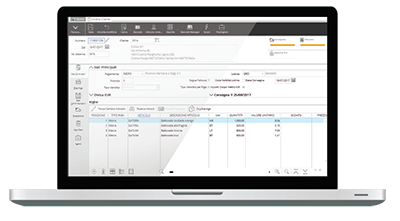Thanks to the Quality Inspection module, you can easily and quickly record all the testing operations for the goods you purchase and detect any non-conformity.
Mago4 – Quality Inspection
This module of Mago4 ERP is particularly convenient to get useful information on product quality and supplier reliability.
Thanks to the full integration with the Purchases module, it is just necessary to indicate on the Bill of Lading that an item is subject to testing: Mago4 automatically generates the Inspection Order when saving the document.
The Inspection Bill allows you to indicate which goods are conforming, scrap or to return to supplier. It can be used to process one or more Inspection Orders as long as they are provided by the same supplier. Mago4 can generate the inventory entries to load the goods in the appropriate storage or issue a return document to supplier, depending on the result of the test inspection.
INSPECTION ORDER
Inspection Order includes the items and quantities to be inspected and those already inspected. It is possible to enter manually the inspection order, or Mago4 will automatically generate it from the Bill of Lading. The module also generates an inventory entry, and provides a specific storage for inspections.
INSPECTION NOTE
In the Inspection Note you can register the results of the goods control, that can be Conforming, Scrap or To return to supplier, due to nonconformity. The Inspection Note can be filled out either manually or automatically by means of the “transfer” of one or more Inspection Orders referring to the same supplier. Depending on the results of the Inspection, Mago4 generates:
- an inventory entry that moves the goods from the testing storage to the conforming goods storage, where goods are ready to be sold or used in production;
- an inventory entry that moves the goods from the testing storage to the scrap goods storage;
- a return to supplier document for return due to non-compliance with quality assurance standards.
NON-CONFORMITY REASON
For each result of the inspection, it is possible to associate a non-conformity description that will be automatically added to the inventory entries.
It will be also possible to create customized reports that highlight the highest quality products and the best suppliers – all in order to guarantee proper control of products sold or used in production, and to have assistance in selecting suppliers with the best quality standards.
REPORTING
With the Quality Inspection module, you can print templates concerning Order forms and Inspection Bill forms. Reports are also available, providing a summarized and analytical list of the registered orders and notes, with selection on different data.
PROCEDURES
You can create inventory entries, rather than the printing of templates, when saving Orders and Inspection Bills, but also later in time, thanks to the Print and Register Inspection Documents procedure, that processes several documents at the same time. By means of the Delete Quality Control Documents procedure you can cancel several selected documents.
SOME FUNCTIONS
- Generation of Inspection Orders from the Bill of Lading
- Creation of Inspection Bills by transferring one or more Inspection Orders
- Recording results: Conforming, Scrap, Return to Supplier
- Automatic generation of inventory entries for Compliant or Scrap goods
- Automatic generation of Return to Supplier document for non-conforming goods
4 STRONG POINTS